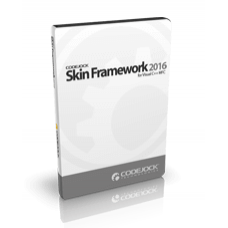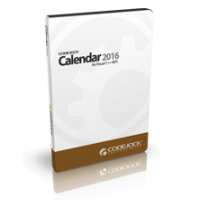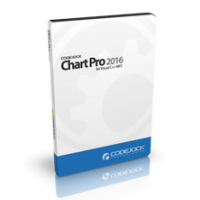Skin Framework for ActiveX COM provides Windows developers with a highly sophisticated application skinning framework technology that was developed with Windows Themes (Visual Styles) in mind. Achieving a completely themed application can be accomplished with only a few lines of code.
Codejock Skin Framework for ActiveX COM provides several options to choose from including Office and Windows Application Skins, Support for All Windows Controls, Skin Builder Application, Multiple Skin Support, Custom Theme Support and much more!Skin Framework is included with the Suite Pro for ActiveX COM evaluation.
Acquiring a professionally themed application just got easier. Codejock Software's Skin Framework provides Windows developers with a highly sophisticated application skinning framework technology that was developed with Windows Themes (Visual Styles) in mind. Achieving a completely themed application can be accomplished with only a few lines of code. Skin Framework provides maximum compatibility with existing Windows XP and higher Visual Styles that can be used on any Windows platform.
Several predefined Visual Styles are provided. Every piece of an application can be skinned including components such as the title bar, window frame, buttons, edit controls, check boxes, etc, delivering a professional appearance.
In addition to the included skins, any msstyles Visual Style can be used with Skin Framework making the possibilities endless with how an application can be skinned.

Skin Framework allows you to skin every visual element in your application. With only a few lines of code your entire application is skinned, including standard controls (buttons, combobox, progress bar, edit control, list box, slider, scroll bars, tab control, option button, check box, spin button, etc.), dialogs (color picker, font picker, print, print preview, open, etc.), and windows frame components (frame, title bar, close button, maximize, minimize, system popup menu, etc.).
Any child form, dialog, or message box will automatically use the skin of its parent with no additional code!

| Component Property | |
| Component Type | |
| Component Environments | Visual Studio LightSwitch |
| Version | v17.3.0 |
相关商品
Calendar for ActiveX COM
Calendar for ActiveX COM provides Windows developers with Outlook style calendar and date sel..
¥1,350.00
Chart Pro for ActiveX COM
Chart Pro for ActiveX COM is easy to use and can be added to your project with only a few lin..
¥2,070.00