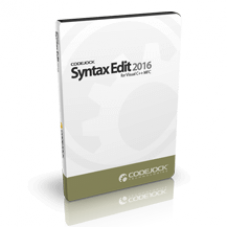Syntax Edit for Visual C++ MFC provides your users with a highly sophisticated text editor control that supports syntax colorization and many advanced features.Codejock Syntax Edit for Visual C++ MFC provides several options to choose from including ext block grouping, syntax colorization, line numbers, font type, pre-defined color schemes, book marks, break points and much more!Syntax Edit is included with the Toolkit Pro for Visual C++ MFC evaluation.
Visual Studio .NET style Syntax Editor Control provides your users with a highly sophisticated text editor control that supports advanced features such as text block grouping, syntax colorization, line numbers, font type, pre-defined color schemes, book marks, break points, and many more advanced features.

Visual Studio .NET style text block grouping allows you to easily organize a document of text into blocks of text that can be hidden with the click of a button. Hidden blocks of text can have a message stating what has been hidden for view. This allows you to minimize the clutter of vary large text documents.

| Component Property | |
| Component Type | C++ |
| Component Environments | Visual C++ 2017 |
| Component Environments | Visual C++ 2015 |
| Component Environments | Visual C++ 2013 |
| Component Environments | Visual C++ 2012 |
| Component Environments | Visual C++ 2010 |
| Component Environments | Visual C++ 2008 |
| Component Environments | Visual C++ 2005 |
| Component Environments | Visual C++ .NET |
| Component Environments | Visual C++ 4/5/6 |
| Version | v17.3.0 |
标签: Syntax Edit