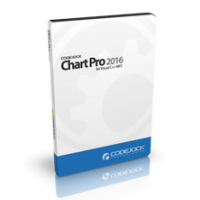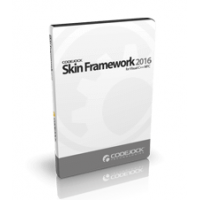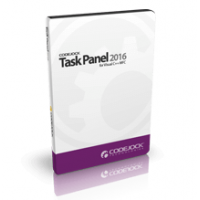Controls for Visual C++ MFC provides Windows developers with several ready-to-use components that have been thoroughly designed and tested.Codejock Controls for Visual C++ MFC provides several options to choose from including Buttons, Combo Box, Common Dialogs, Progress Bars, Edit Controls, Alert Popup Widows, Themed Scroll Bars, Tab Controls, Shell Controls, XAML Markup Support, Taskbar Manager and much more!Controls is included with the Toolkit Pro for Visual C++ MFC evaluation.
The Color Picker Button can be placed anywhere a normal button control can be placed and has several features including options for standard and extended color selection, automatic or fill color button, hex display, and an extended color selection dialog.The Color Picker Button is shown with a default theme and the Visual Studio Dark theme. The standard colors and more colors sections can be disabled or enabled, as well as the no fill section.

The Tag Cloud class allows you to create a tag cloud filled with relevant keywords or tags. Items can be scored for importance, which can be used to affect their font weight or color. Tags can be sorted by score or name, ascending or descending. Custom background colors are available, and so are text colors, font and size for each available score. Tag Cloud supports tooltips.

| Component Property | |
| Component Type | C++ |
| Component Environments | Visual Studio LightSwitch |
| Version | v17.3.0 |
相关商品
Chart Pro
Chart Pro for Visual C++ MFC is easy to use and can be added to your project with only a few lines o..
¥2,070.00
Command Bars
Command Bars for Visual C++ MFC provides Windows developers with comprehensive, fully customizable m..
¥1,350.00
Docking Pane
Docking Pane for Visual C++ MFC allows you to create fully customizable docking panes with a ..
¥1,350.00
Property Grid
Property Grid for Visual C++ MFC provides Windows developers with a comprehensive, fully cust..
¥1,350.00
Skin Framework
Skin Framework for Visual C++ MFC provides Windows developers with a highly sophisticated app..
¥1,350.00
Task Panel
Task Panel for Visual C++ MFC provides Windows developers with a sophisticated Office Task Pan..
¥1,350.00
标签: Controls