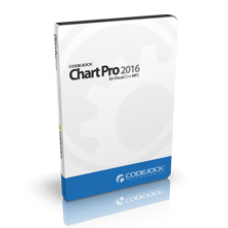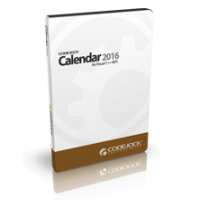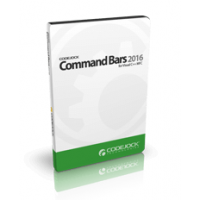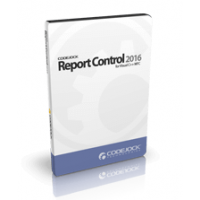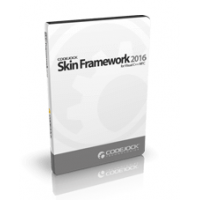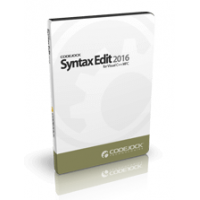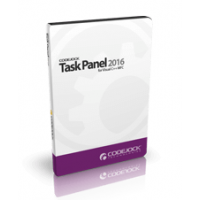Chart Pro for ActiveX COM is easy to use and can be added to your project with only a few lines of code. All charts are fully customizable allowing you to create virtually any charting style.
Codejock Chart Pro for ActiveX COM provides several charting styles to choose from including Bar, Point, Line, Pie, Radar / Polar, Area, Financial, Gantt, Funnel / Pyramid, Graphing and Analysis with many features available.Chart Pro is included with the Suite Pro for ActiveX COM evaluation.
A bar chart displays data with rectangular "bars" with lengths relative to the data they symbolize. Generally a bar chart is used to display discontinuous data (data that has a discrete value), however it can also be used for continuous data. Examples of discontinuous data would be "car color" or "tire size", examples of continuous data would be "population" or "age".

A Range Bar is used to display data\events that have a finite beginning and end value. The range bar can be displayed both overlapped or side-by-side so the different ranges of data can easily be compared to each other.

相关商品
Calendar for ActiveX COM
Calendar for ActiveX COM provides Windows developers with Outlook style calendar and date sel..
¥1,350.00
Command Bars for ActiveX COM
Command Bars for ActiveX COM provides Windows developers with comprehensive, fully customizab..
¥1,350.00
Docking Pane for ActiveX COM
Docking Pane for ActiveX COM allows you to create fully customizable docking panes with a pro..
¥1,350.00
Property Grid for ActiveX COM
Property Grid for ActiveX COM provides Windows developers with a comprehensive, fully customi..
¥1,350.00
Report Control for ActiveX COM
Report Control for ActiveX COM provides Windows developers with a sophisticated Outlook style..
¥1,350.00
Shortcut Bar for ActiveX COM
Shortcut Bar for ActiveX COM provides Windows developers with a sophisticated Office style Sh..
¥1,350.00
Skin Framework for ActiveX COM
Skin Framework for ActiveX COM provides Windows developers with a highly sophisticated applic..
¥1,350.00
Syntax Edit for ActiveX COM
Syntax Edit for ActiveX COM provides your users with a highly sophisticated text editor contr..
¥1,350.00
Task Panel for ActiveX COM
Task Panel for ActiveX COM provides Windows developers with a sophisticated Office Task Panel..
¥1,350.00