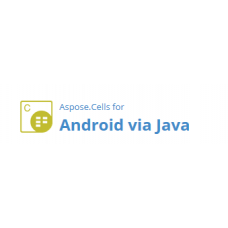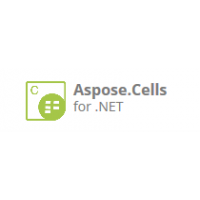Efficiently read and write various Microsoft Excel file formats.
Aspose.Cells for Android via Java is an Excel Spreadsheet component that allows you to develop android applications for reading, writing and manipulating spreadsheet (XLS, XLSX, XLSM, SpreadsheetML, CSV, Tab Delimited) and HTML file formats without needing to rely on Microsoft Excel. With Aspose.Cells for Android via Java developers can export data, format spreadsheets to the most granular level, import images, import charts, create charts, apply and calculate complex formulas, stream Excel data and save in various formats.
Aspose.Cells for Android via Java Advanced Features
- Ability to save and open Excel files to and from streams.
- Send output to a client browser.
- Import and export data from an Array, ArrayList or Recordset.
- Import images and charts.
- Create images and charts through the API.
- Import formulae from a designer spreadsheet.
- Configure page setup through the product API.
- CSV support.
- Add a copy of an existing worksheet to a new file.
- Create comments.
- Auto-filters and page breaks
- Set complex formulae.
- Conditional formatting.
- Protection options introduced in Microsoft Excel XP.
- Manipulate named ranges.
- Create PivotTables.
- Save as HTML files or streams.
- Custom charts.
- Formula calculation engine.
Flexible Display Options
Aspose.Cells for Android via Java gives you complete control over page setup and allows you to manipulate a wide range of display options such as; preview page breaks and set default zoom level for the Worksheet, control data visibility using Freeze Panes, set page orientation, scaling, paper size, headers/footers and print area etc.
Security Features
Aspose.Cells for Android via Java offers a wide range of security features such as; support for Excel 2007 XLSX file encryption and decryption, protect Contents, Objects and Scenarios of a Worksheet and hide or unhide a Worksheet.
Manipulate Rows and Columns
Aspose.Cells for Android via Java allows you to manipulate Rows and Columns in many different ways. You can easily adjust Row height and Column width as required, auto size the width/height of cells according to contents, insert or delete, hide or unhide and group or ungroup Rows and Columns.
Data Management
Aspose.Cells for Android via Java provides extensive support for data management. You can easily manipulate any Cell in the Worksheet at runtime, import data into Worksheets from different data sources and export cells data to a DataTable.
Comprehensive Formatting Support
Aspose.Cells for Android via Java gives you absolute control over how your data is presented by offering advanced formatting features. You can apply formatting to a Worksheet, Row, Column and Cell. You can also add Rich Text to a Single Cell and apply different Borders, Background Patterns and Fonts. Conditional formatting can also be applied to Cells.
Creating Charts
Aspose.Cells for Android via Java comes with complete support for charting and supports all standard chart types. You can easily add customized charts using the products API and dynamically set data for the charts. Aspose.Cells for Android also allows you to convert charts to images.
File Formats
Using Aspose.Cells for Android via Java, developers can easily open and save a multitude of file formats including:
- Excel 97 / 2000 / XP / 2003 / 2007 / 2010 (XLSX/XLSM)
- SpreadSheetML
- Tab Delimited
- CSV
- Tab Delimited
- HTML
| Component Property | |
| Component Type | Android |
| Version | V17.5.0 |
Aspose.Cells for Android via Java
- 品牌: Aspose
- 型号: Aspose.CellsforAndroid via Java
- 库存状态: 有库存
-
¥8,990.00
可选选项
相关商品
Aspose.Cells for .NET
Create and manage Excel Spreadsheets without requiring Microsoft Excel.Aspose.Cells for .NET is an E..
¥8,900.00
Aspose.Cells for Cloud
Aspose.Cells for Cloud is a REST API that helps you create, manipulate and convert spreadsheets in t..
¥890.00