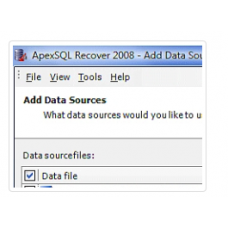Recover deleted, dropped corrupted or lost data.
ApexSQL Recover recuperates lost data due to DELETE, TRUNCATE, DROP operations and from corrupted database or detached MDFs. ApexSQL Recover functionality includes recover BLOB data as files or selectively recover data from database backups: no need to restore the whole backup. ApexSQL Recover supports all SQL Server versions including 7, 2000, 2005, and 2008.
ApexSQL Recover Main Features
Support for SQL Server 2008 New Features
New Data Types: fully supported in all operations for lost data recovery such as recovery from delete, truncate and drop operations, etc..
Date and Time: simplifying your work with date and time data, providing increased date range, fractional seconds precision, and time zone support
Hierarchy - allowing you to construct relationships among data elements within a table
Spatial - predefined CLR data types in SQL Server allowing you to represent information about the physical location and shape of geometric objects
Recover from accidental, malicious, and/or fraudulent operations
ApexSQL Recover is by no means meant to replace a comprehensive database backup plan but even best laid plans sometimes fail. If that happens, ApexSQL Recover has your back covered by offering different data recovery techniques.
Selective table data recovery from database backups
ApexSQL Recover allows you to recover data from selected tables directly from your database backups without the need to restore the entire database or apply differential backups afterward. This saves time but even more importantly, it eliminates having to have the additional storage space required by a complete backup restoration.
Recover lost data due to Delete operation
ApexSQL Recover allows you to recover deleted table data/contents from relevant transaction log data or from your online database files.
Recover lost data due to Truncate operation
ApexSQL Recover allows you to recover truncated table data directly from your online database files. There is no need for a database backup nor for a complete transaction log chain since your last backup.
Recover lost data due to Drop Table operation
ApexSQL Recover allows you to recover dropped tables. There is no need for a database backup nor for complete transaction log chain since the most recent backup. Furthermore, it allows you to recover lost table structures from transaction log files which is, in general case, more reliable than trying to recover that from online database files.
Recover lost data from a corrupted or detached MDF
When your database is suspect or corrupted or cannot even be attached to SQL Server, ApexSQL Recover allows you to recover all restorable data left in the database file (MDF).
Recover BLOB data as files
ApexSQL Recover allows you to recover large text and binary values (so-called BLOB data). These BLOB data are restored to binary files that, once renamed with the proper file extension, restores the files to their original state.
| Component Property | |
| Database type | Microsoft SQL Server 2017 |
| Database type | Microsoft SQL Server 2016 |
| Database type | Microsoft SQL Server 2014 |
| Database type | Microsoft SQL Server 2012 |
| Database type | Microsoft SQL Server 2008 |
| Database type | Microsoft SQL Server 2005 |
| Software Properties Group | |
| 32bit/64bit | 32bit |
| 32bit/64bit | 64bit |
| For OS | Windows Vista and above,Microsoft .NET Framework 4.5 |
| Version | 2017 |
标签: ApexSQL Recover